
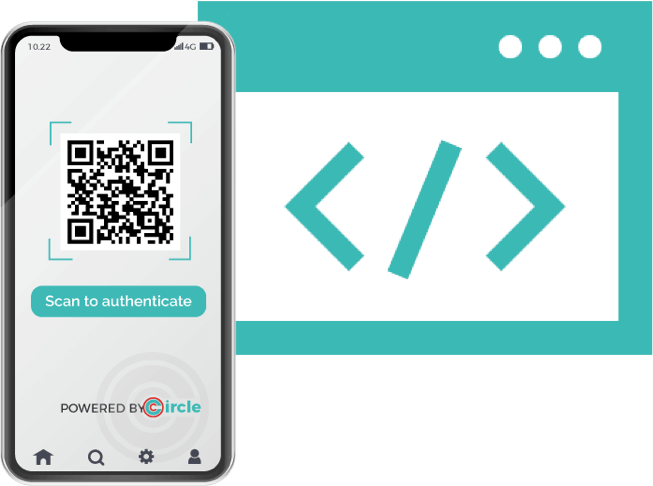
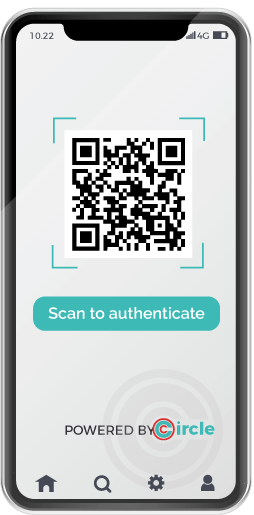
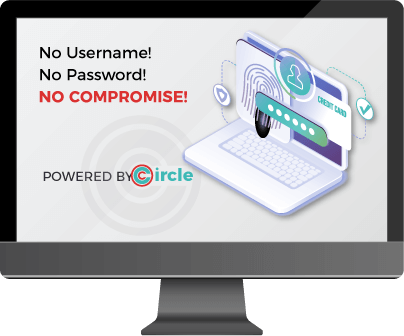
You do not need any application or installation whatsoever to try out Circle Access Lite. It uses HTML5 to store and manage cryptographic keys on your mobile phone for authentication.
You need the Circle Access Mobile App to leverage the on-device cryptographic capabilities of Circle Access Mobile and Digital Trust use cases.
Note: Circle Access Mobile also includes Circle Service, so you gain all of the Data Protection, Privacy, and Control capabilities of Circle Data at the same time.
Download and install Circle Access Desktop thin agent. This installs Circle Service to leverage its unique and powerful functionalities that run on the endpoint device.
We suggest you read the tips below first. But you can also just go ahead!
If you want to try all three UX options, proceed with this order.
Test this first with neither Circle Access Mobile nor Circle Access Desktop installed.
The first time you use Circle Access, you need to go through the steps to set up and authenticate yourself as you. This is the typical process of confirming an email or text message link. You will get step-by-step guidance.
Then proceed as follows.
Now you can install Circle Access Mobile. You will need to go through the first-time configuration and authentication as a new mobile app user.
Then proceed as follows.
Now you can install Circle Access Desktop. In this case, you can add and synch Circle Access Desktop with your existing Circle Access Mobile user account. The steps for that are proper in the Circle Access Mobile app.
Then proceed as follows.
The website will talk to Circle Access Desktop, which will cryptographically authenticate and confirm your identity. Then its logs you in with no additional steps.
As a developer, you can, if desired, configure Circle Access Desktop to run extra steps and checks, such as requiring:
This is good for situations where a PC / Laptop / Workstation is shared by multiple users or any case where access to such devices may not be as secure as desired. You can still ensure that access is restricted to the actual authenticated user while preserving a very low friction UX.