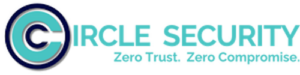Downloads
After logging in using Circle Access, the page isn't being directed to the correct page or at all.
The login return URL isn't set to the desired correct page.
To get the correct page set after login you will need to change the Login Return URL on your Circle App, in Circle Console.
Navigate to your Circle Console page, and on your desired app click "edit" -
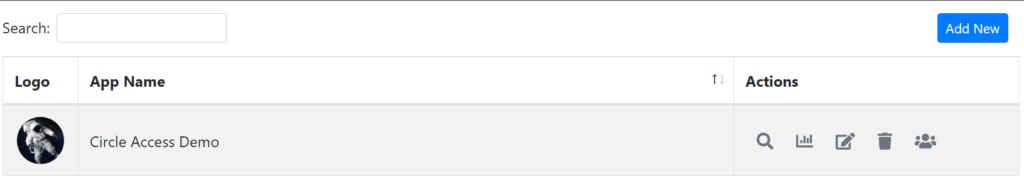
You will be presented with a pop-up window which contains all of your application settings.
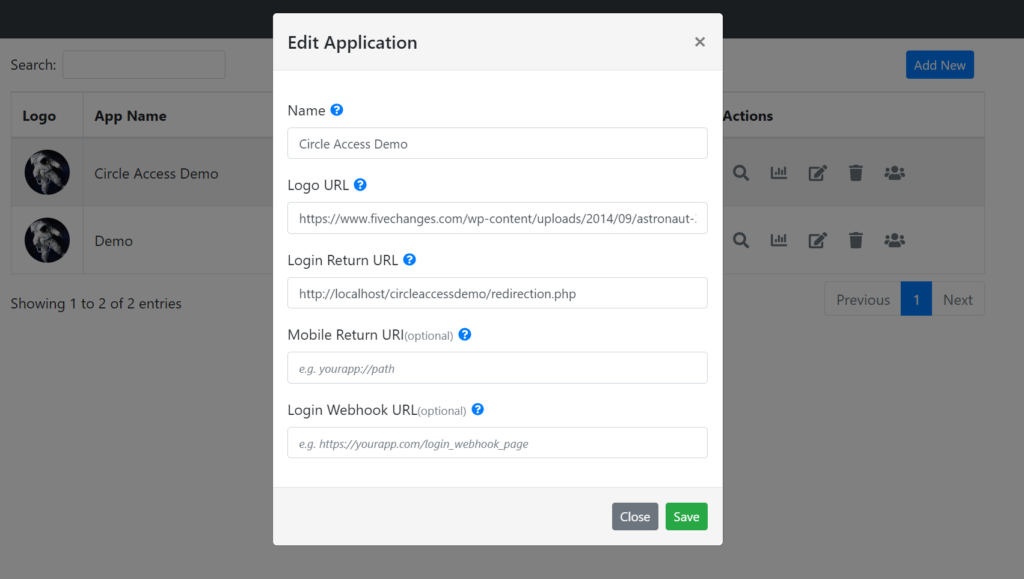
Change your Login Return URL to your desired page. When you next login you will be redirected to the correct page.