Table of Contents
Getting started
Most Circle APIs require you to add your application to your account to make use of them.
If you don't already have a Circle account you can register for free here.
Creating your Application
to register your application to work with the Circle Service. Navigate to the Circle Access console.
https://console.circlesecurity.ai/dashboard/dashboard/
After logging in click Add New
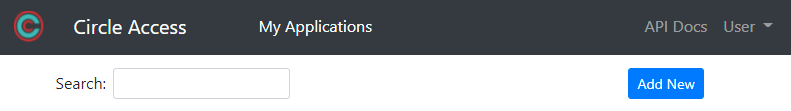
Fill out the relevant information for your application then click Save
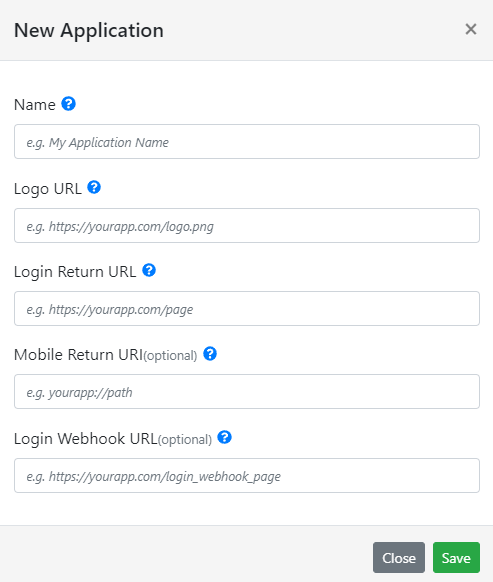
After clicking Save, your application will be shown in your account
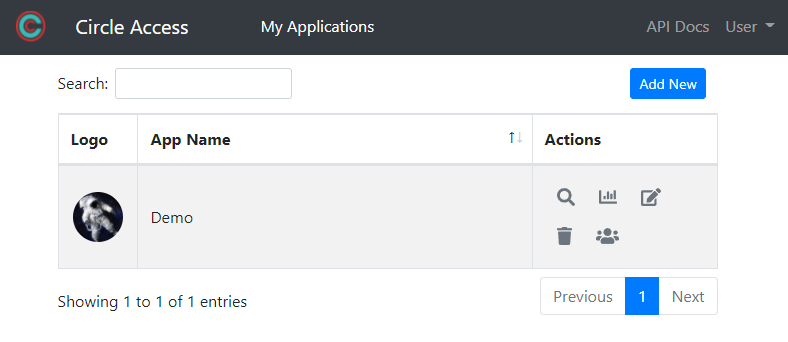
Your application is now ready for development.
